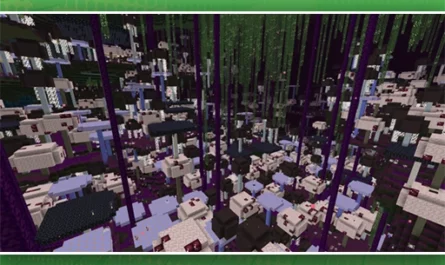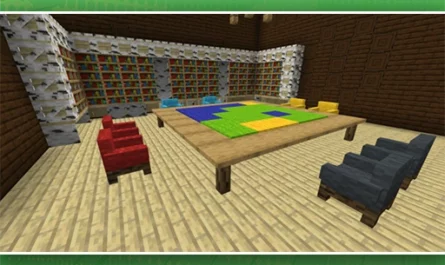Tropicraft Addon
Details :
Tropicraft is a Minecraft PE dimension accessible only when you’re in a carefree mood. To enter this tropical paradise, craft a beach chair and mix yourself a Pina Colada. Sip your cocktail while watching the sunset, and you’ll be whisked away to Tropicraft.
In this idyllic realm, you’ll encounter swaying palm trees, coconuts, and juicy pineapples. The environment teems with colorful birds, vibrant reptiles, and lively amphibians. Dive into the crystal-clear waters to discover exotic underwater creatures like graceful stingrays and delicate starfish.
As you explore, you’ll come across natives in masks and enigmatic giant carved figures reminiscent of Easter Island statues. Some of these figures even come to life as unique mobs. While most of the mobs are in vacation mode, sporting sun hats and luau garb, Tropicraft also boasts exotic trees, lush vegetation, and hidden underwater caves to explore, adding depth and mystery to this sunny dimension.
Gallery :