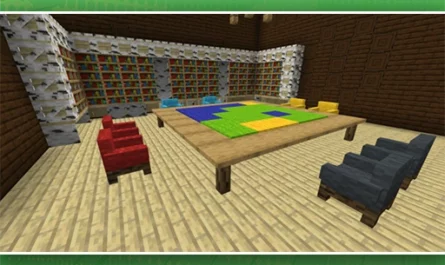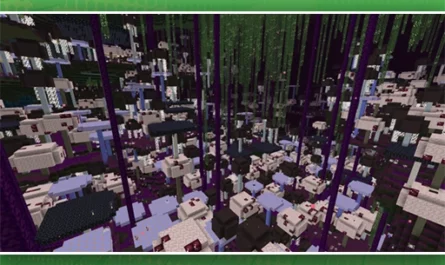Philip’s ruins Addon
Details :
Philip’s Ruins is a captivating mod that introduces over two hundred randomly generated ruins and structures to your Minecraft world. These structures come in various states of disrepair, often containing hidden treasures or traps, so caution is advised during your exploration. What’s intriguing is that these ruins can be found in any biome and even submerged underwater.
As you venture forth, you’ll encounter ruins that are barely recognizable due to their advanced state of decay. The mod’s goal is to infuse your world with the lore of an ancient, lost civilization, inviting you to speculate on their stories and adding an air of mystery to your journey. Some ruins may require excavation to reveal their hidden depths, featuring concealed passages and stairs leading to buried treasures.
However, be prepared for the presence of dark, treacherous passages that may harbor mob spawners, making each venture a perilous endeavor. Some seemingly harmless ruins may conceal deadly surprises, such as traps rigged to explode upon activation, unleashing chaos and threats like silverfish.
The mod extends its creative touch to underground ruins like the Lost Soul Dungeon and the Bone Dungeon. The former offers a vast, treasure-filled fortress buried deep underground, transforming your mining and excavation experiences into thrilling archaeological adventures. Meanwhile, the Bone Dungeon immerses you in a labyrinthine realm composed mainly of bone blocks, teeming with hostile spiders and skeletons. Overcoming these dangers is rewarded with precious loot and an unforgettable sense of exploration.
Gallery :