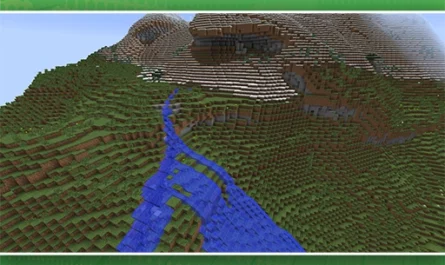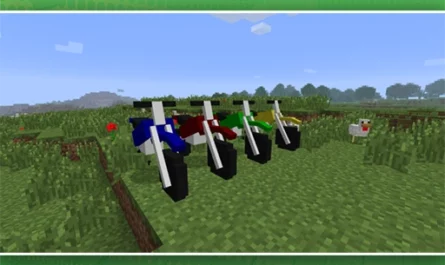Tiny Progressions Addon
Details :
Elevate your Minecraft journey with the Tiny Progressions addon, a comprehensive addition that introduces an array of items and tools designed to assist players in every phase of the game. Whether you’re struggling to secure food sources or seeking advanced gear, this mod has you covered.
Begin your adventure with practical healing items like bandages and medkits, perfect for addressing varying degrees of damage. As you progress, explore an extensive armor selection, from the basic wood and stone sets to advanced options like lapis ingot-based armor, granting underwater breathing, or dragon scale armor, providing strength and fire resistance.
Enhance your farming experience with innovative tools like the watering can, a bonemeal substitute, and growth crystals that can irrigate a substantial 9×9 area in the highest tier. Discover convenient one-block cobblestone generators, available in five tiers, allowing you to generate cobblestone with ease. These generators offer manual operation or can be connected to chests and hoppers for automatic item extraction.
And that’s just the beginning. Tiny Progressions boasts a wealth of additional blocks and the ability to compress items up to eight levels for efficient storage. Dive into the endless possibilities of this mod, available for download below, and embark on a new level of Minecraft exploration.
Gallery :