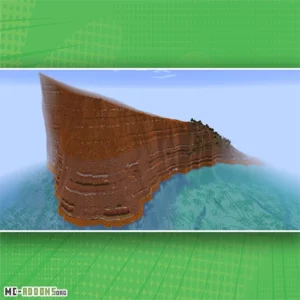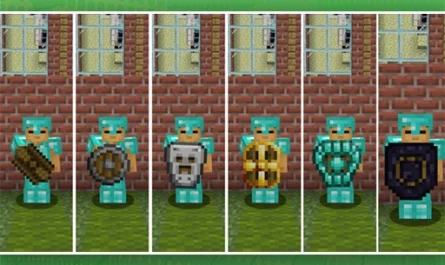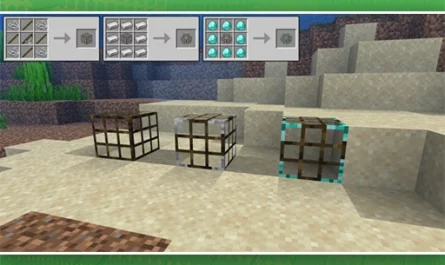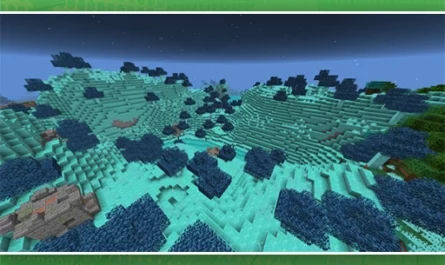Terraforged Addon
Details :
Discover the limitless possibilities of Minecraft terrain generation with the Terraforged addon. This remarkable mod revolutionizes the way chunks are generated, allowing you to craft a truly unique and tailored world. To embark on your custom adventure, create a new world and select the terraforged option in the world-type settings, then dive into a world of customization.
With Terraforged, you gain the power to overhaul biomes by generating intricate steppes and controlling their frequency. Alter rivers and lakes to your liking, adjusting their generation patterns, width, and placement. Take charge of the Minecraft landscape by determining the frequency and distance between structures and villages, offering a personalized touch to your world.
One of the standout features of this mod is its simulation of erosion, which enhances the realism of land formations, particularly in oceans and hills. Additionally, Terraforged empowers you to craft colossal mountain ranges, delivering landscapes of unprecedented grandeur and scale that will leave you in awe. Dive into the boundless creative possibilities that Terraforged offers and transform your Minecraft world into a unique masterpiece.
Gallery :