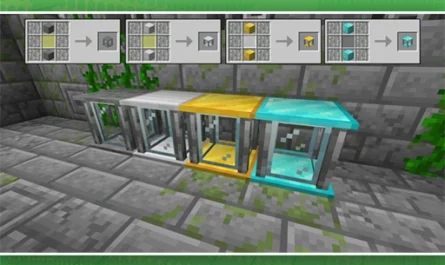GuardsCraft Addon
Details :
Elevate your fortress’s defenses with the GuardsCraft mod, a recruitment system that equips your structures with trained and armed guards. To initiate this protection, you’ll need to start by smelting gold nuggets into crowns, the currency used to enlist these loyal sentinels. Craft both recruitment desks—one for melee units and one for ranged units. Upon interacting with these desks, you’ll gain access to a roster of available guards.
Within the desks, you’ll find a selection of six distinct guards, each accompanied by a description and the number of crowns required to enlist them. Once you’ve made your choice, you’ll be equipped with the recruitment tool specific to your chosen guard. To summon your new protector, simply right-click with the weapon, and your guard will materialize instantly, ready to defend your domain.
These diligent guardians don’t hesitate to jump into action, immediately joining the fray on your behalf. Should you require more specific instructions, you can right-click on them to command them to follow you or remain in their current position. With GuardsCraft, your structures are in capable hands, ensuring enhanced security and safeguarding your cherished creations.
Gallery :