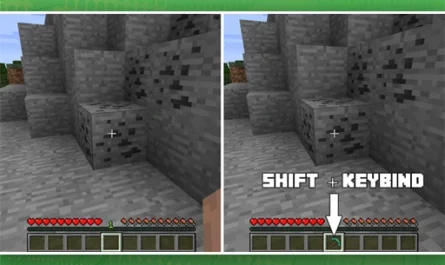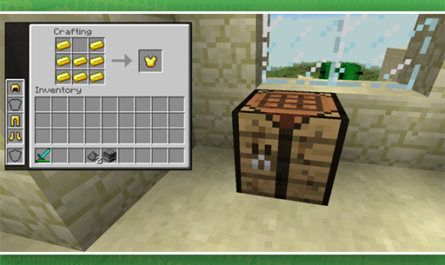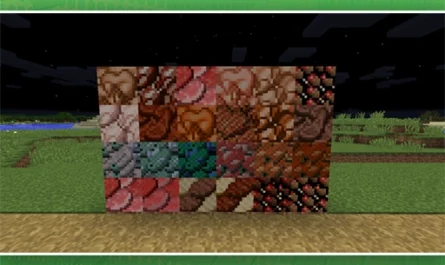Grey Goo Addon
Details :
The Grey Goo addon is perfect for Minecraft players seeking chaos and destruction in their gaming experience. Sometimes, you might crave a challenge, while other times, the desire to witness the world burn takes over. Grey Goo caters to the latter inclination. This mod offers a variety of goos, each with its own level of destructiveness.
For instance, Purple Goo is an annihilating force, obliterating everything in its path but eventually self-destructing. Brown Goo, on the other hand, selectively destroys stone blocks, providing a creative method for mining ores. Blue Goo is focused on eliminating water sources and fades when no water remains in its vicinity.
The real mayhem begins with Grey Goo, an exceptionally destructive entity that relentlessly spreads and multiplies. It starts slowly but rapidly accelerates, posing a significant threat to your Minecraft world. The only salvation comes from Red Goo, which can stop the uncontrolled expansion of Grey Goo. Red Goo acts swiftly, outpacing Grey Goo’s growth. However, it’s important to note that while Red Goo can prevent further damage, it can’t restore already destroyed blocks. Given the destructive nature of this mod, it’s advisable to back up your save or start anew to fully embrace the chaos.
Gallery :