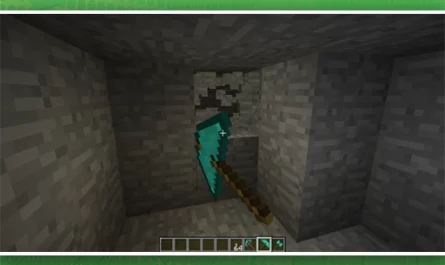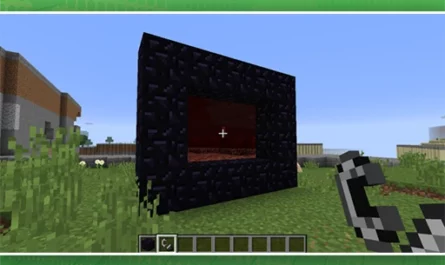Craft Convenience Addon
Details :
Crafting in Minecraft just got a lot more convenient thanks to the Craft Convenience addon. This addon enhances the functionality of standard recipes, making your crafting experience smoother and more efficient than ever before. It introduces clever tweaks to existing recipes, bringing new levels of convenience and resource optimization.
With this addon, the art of dyeing takes on a whole new dimension. Crafting stained blocks becomes a breeze as you can now create up to 8 of them in a single crafting operation. Just gather the blocks you wish to dye and encircle them with a single piece of dye. This ingenious enhancement accelerates the process of obtaining dyed materials, saving you valuable time and effort.
Sticky pistons are also subject to this newfound convenience. By utilizing blocks of slimeballs in crafting, you can effortlessly create sticky pistons. This streamlined approach ensures that your redstone contraptions and mechanisms come together seamlessly.
Crafting stairs receives a much-needed makeover as well. The addon simplifies the recipe and reduces material consumption, making it easier than ever to construct staircases. Glass bottles can now be crafted using either glass panes or glass blocks, providing greater flexibility in your potion-making endeavors.
Additionally, the Craft Convenience addon introduces an exciting aspect to tool enhancement. Wooden tools can be upgraded with ease using the appropriate ingots, aligning with the tools they represent. This opens up new possibilities for refining your arsenal without unnecessary complexity.
Embrace the future of crafting with the Craft Convenience addon, where efficiency and ingenuity converge to elevate your Minecraft experience.
Gallery :