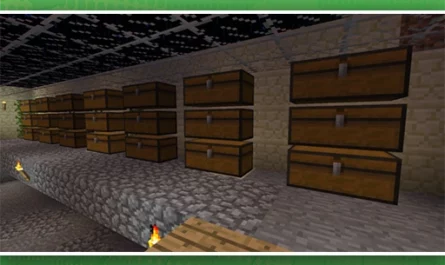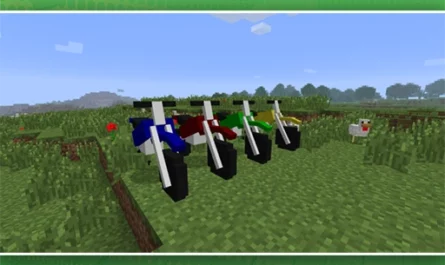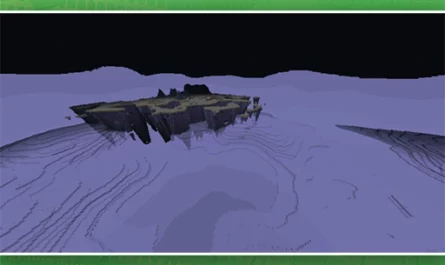Craft++ Addon
Details :
Embark on a journey of enhanced possibilities with Craft++, a meticulously designed Minecraft Enhancement mod that seamlessly integrates into the vanilla world. Craft++ doesn’t feel like an add-on; instead, it extends the boundaries of the game, offering a plethora of natural and fitting additions that you’ll wonder how you played without.
Immerse yourself in the convenience of new enchantments, items, and abilities that seamlessly blend into the Minecraft universe. The Blazing enchantment revolutionizes mining by instantly smelting blocks as they’re broken, functioning like a portable furnace. Meanwhile, the Homing enchantment takes precision to the next level, guiding your projectiles with three tiers of accuracy across distances.
Unleash explosive excitement with Dynamite, a throwable TNT alternative that you can strategically deploy with a simple right-click, providing explosive solutions to obstacles. Upgrade your aquatic travels with Stone and Obsidian boats, sturdier alternatives to the traditional wooden vessels, while the Obsidian boat proves its mettle by braving the molten depths of lava.
Craft++ reimagines sign usage, offering improved flexibility. No longer do signs prompt text entry upon placement; instead, an ink sack is required to inscribe your message after deployment. You can even erase text using a sponge wipe, affording enhanced control over your sign communication.
Additionally, the crafting pad brings convenience to your fingertips, enabling crafting directly from your inventory. Simply wield the crafting pad and right-click to unveil the crafting GUI without the need for a crafting table.
With Craft++, you wield the power to tailor Minecraft to your desires, striking the perfect balance between enrichment and maintaining the core spirit of the game.
Gallery :