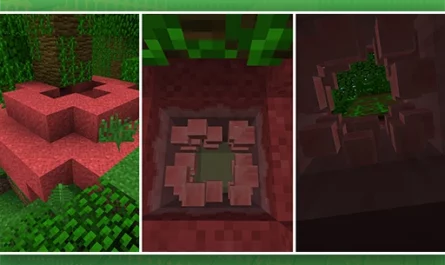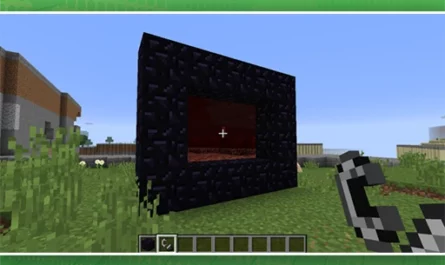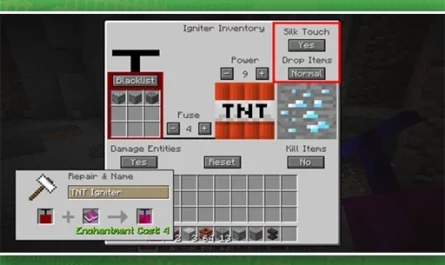Better Leather Addon
Details :
In the ever-evolving world of Minecraft, the Better Leather addon introduces a transformative twist to the role of leather. This addon expands the horizon of crafting possibilities by offering an array of enhancements to this humble material.
Now, standard leather can be combined with gold, iron, or diamond to achieve newfound durability. This innovation, in turn, ushers in a host of opportunities for crafting leather tools and swords, each tier ascending in might according to the enhancing material used.
Diversification extends to armor as well. As you amplify your leather’s potential, even armor benefits from this enhancement. However, the realm of Better Leather truly comes alive with the discovery of Ender Cows and Nether cows. With these extraordinary finds, you unlock the ability to forge Ender and Nether armor, ushering in a level of protection previously unattainable.
Gone are the days when leather languished as a mere intermediary component for crafting basic armor. The Better Leather addon breathes new life into this material, instilling it with a distinct purpose that enhances your crafting experience and gameplay.
Gallery :