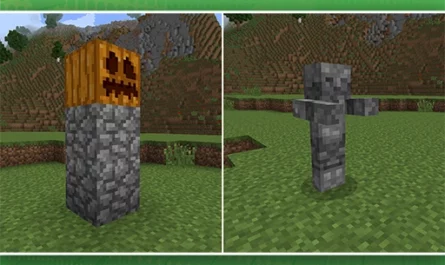Admin Weapons Addon
Details :
Admin Weapons is a mod designed for those who wield power as server administrators in Minecraft. It introduces a range of powerful weapons that can help you maintain control over your server.
One notable tool is the Admin Gun, which can obliterate any block it hits and even affects a few blocks beyond the initial impact. This means even “unbreakable” blocks can be overridden, giving you ultimate power over your server’s environment.
In addition to block manipulation, the mod offers combat-oriented weapons like the Air Admin Sword, known for its strong knockback effect that can eliminate mobs with ease. The Fire Dynamite can be a destructive tool, causing widespread fires or serving as a rapid deforestation device.
For more targeted attacks, the Lightning Staff allows you to summon lightning strikes, making it a formidable weapon for dealing with specific threats. However, for extreme situations, the Nuclear Dynamite can be employed, albeit with the risk of causing significant land damage.
Admin Weapons provides server administrators with a fun and engaging way to exercise their authority, both in terms of world manipulation and combat prowess.
Gallery :